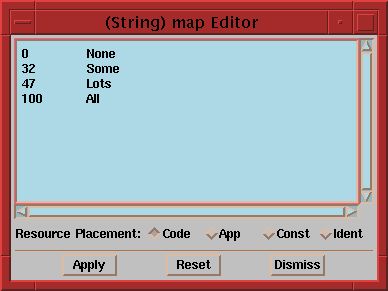Problem
There are many cases where a particular columns value should be set to one value from a list of choices. In the actual database, the value is often encoded as a numeric value or a code that represents a more descriptive choice that you would like to present. An example is using having the choices: None, Some, Lots, or All representing the values 0, 32, 47, or 100.